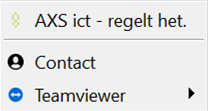Ninja
To manage computers and laptops, we use NinjaRMM. This tool consists of a number of components. You can read more about them below.
#1 Teamviewer
When we want to have a look at your screen remotely, we do this with Teamviewer. We can only do this after you have approved the request. Teamviewer can be recognized by the icon and screen below.
![]()
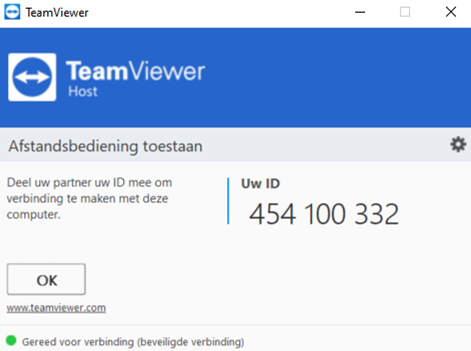
#2 Antivirus
Among other things, your computer is protected by antivirus software. You can recognize antivirus software by the icon and screen below. The full scan is performed every Thursday at noon. The quick scan is performed daily at 9.00 am.
![]()

#3 Updates
To keep your computer safe and fast, regular updates are installed. These are always tested and approved by us first. When the updates are installed, you will get the message below. We advise you to perform the restart immediately.
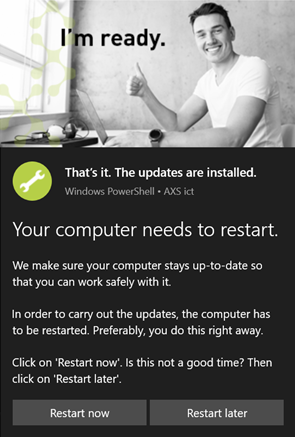
#4 AXS Control Panel
The AXS Control Panel is a tool that is visible at the bottom on the right (next to time & date). With this control panel you can easily report a problem via “Contact”. In addition, we can ask you to start / restart Teamviewer if we are unable to start it ourselves. The AXS Control Panel can be recognized by the icon and screen below.
![]()